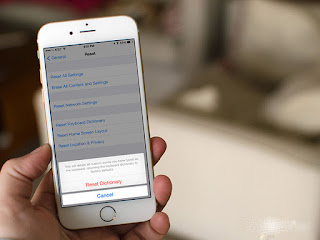To take memorable selfies or pics by using your iPhone 6 excellent camera is surely an amusing experience. What will be your reaction when you took a selfie, record a video, or snap some memorable moments, and suddenly you found iPhone 6 frozen camera app? Just remember, no doubt iPhone 6 comes out with multiple elegant features but still is not a perfect one, and you will sometimes encounters some strange things same like as this one. Although, I’ll tell you some great offered ways to let you do some fast and easy solutions. Below are 5 great ways to fix iPhone 6 frozen camera app, let check out, and I am damn sure the camera of your iPhone 6 will work in fine way again. So, let’s solve it.
Force the Camera App to Close
Firstly, you have to just click on the home button twice, but do it quickly. A list of the installed apps that you have been using just recently will show to you. Now look for the camera app, and slightly swipe it up in order to shut it. Now start your iPhone 6 camera again.
Close Other Apps
In case if above mentioned solution did not prove to be fruitful, again, press the home button slightly two times, and once the list of apps appears in front of you, swipe it all again, by doing this just shut several more recently used apps.
Faulty App
Perhaps you have just download and installed some other app just at the moment when your iPhone 6 camera starting issued. If you did, quickly delete the recent downloaded app because the installed app may be faulty and caused the iPhone 6 frozen camera app issue. To delete this app, just look for its icon appeared on the Home screen, place your finger on icon and hold your finger slightly on icon until you view an X, as an X appeared on screen, click on X, and the selected faulty app will be removed.
Update iOS
Did you upgrade iOS version of your iPhone 6? If not, then you have to update iOS. Just check out to determine whether a latest iOS version is available right now, if yeah! Make sure to quickly grab it to upgrade iOS. The issue with frozen apps is related to software issues, and the iOS upgradation can be prove fruitful in order to solve it.
Erase All Content and Settings
If you still unable to fix this issue and above mentioned ways didn’t work at all, firstly, keep backup of your important files by using some Cloud services. To do this, go to Settings -> General -> Reset, and click on Erase all Content and Settings. All contents and other settings will be removed. When all the content and settings are completely deleted, now you need to set up your iPhone 6 as new.
After, when you try out all above 5 ways to fix iPhone 6 frozen camera app, the camera app will definitely operate accurately again, and you’ll be now able to use camera app to take selfies, record the videos, and snap the great moments and experiences with family or friends.
For More Tech News Visit:http://www.knockinn.com/
Here Are The More Apple News: Iphone 6 Camera Apps