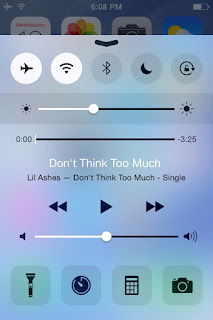As Apple introduced its latest iPhone 6 and iPhone 6 Plus, it really became one of the most selling iPhones around the world, and for a big reason. It gives great and elegant look, also works in excellent way. No doubt its quality, design and performance is just outstanding, but still some people have to face a problem with iPhone 6’s speakers, people said, the iPhone 6 speaker not working in proper way sometime.
If you can go at Apple Store to fix this issue, you can go there. But if you have not nearby Apple Store, you can also fix that issue yourself. Here I’ll tell you about 5 easiest ways to solve iPhone 6 speaker not working.
Clean iPhone 6 Speaker
Your first step is to clean the iPhone speaker. To do this, simply use the toothpick, or small needle, put the needle or toothpick in your hand and clean the speaker. One most notable thing, clean the speaker in gentle and smooth way. You may see the dust and dirt inside, which in fact is the big reason why your iPhone 6 speaker not sound well in the first place. Hence, clearing the speaker of iPhone in this way is easiest and quick solution out of all other 5 ways to fix iPhone 6 speaker not working. Once you’ve done, check out the speaker to determine if it’s working.
Turn Off Bluetooth
Your iPhone’s active Bluetooth can be a reason of iPhone speaker not working. So after applying 1st step, if speaker still not work check out your iPhone 6 Bluetooth icon, whether it is OFF or ON, if Bluetooth is turn ON, just turn it OFF. To do this, go to Settings -> Bluetooth. Again check speaker whether it’s working now or not.
Remove Your iPhone 6 Case
After the release of iPhone 6, their case of different styles also introduced in market. If you’re using iPhone 6 case, just remove this case and check if removing the case will make any difference. Because it can be the reason that maybe your iPhone 6 case is disturbing speaker’s sound or cause to block the speaker.
Call Some Buddy By Using The Speakerphone
Make a call to anybody whether your family member or old friend or buddy, but during call use your speakerphone. By doing this, speaker can start working in normal way as before.
Update iOS
Have you update your iPhone 6 iOS? Is it up to date? If no, firstly make sure to update your iOS. To do this, connect your iPhone 6 to some Wi-Fi network. To do this, follow these steps, go to Settings -> General -> Software Update. Now tap on Download and Install. Clicking on it also fix some other errors on your iPhone 6, and your iPhone 6 will work smoothly like a silk.
For More Tech News Visit:http://www.knockinn.com/
Here Are The More Apple News: Iphone 6 Speaker Features