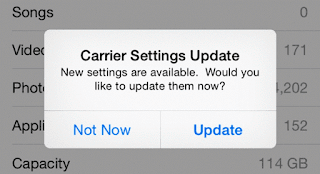At the time when Apple introduced its newest phone with extra vigilant features named iPhone 6, it became one of the most famous and appealing device that Apple developed ever in every area around the globe. Apple’s iPhone 6 is said to be bigger, smarter, finest, and more charming than any other iPhone models launched before iPhone 6. All iPhone’s users are greatly excited with its performance and quality, but same like any other gadget, it may have some hitches.
Some users complained about the problem of iPhone 6 “No SIM” alert issue . But you definitely don’t need to worry because this issue can be solved in a very easiest way. I’ll tell you about 5 amazing ways to solve “No SIM” alert issues on iPhone 6. But before telling the solutions, I want to make sure you to try all the mentioned solutions if needed. One of them definitely will work.
Airplane Mode
Most of the iPhone’s users are often amazed with this smooth and clear solution, which is actually the finest way out of all 5 ways to solve “No SIM” issue on iPhone 6. It needs only some seconds out of your precious time, because you have to do the only thing that is just turn on or turn off “Airplane mode” from “Settings” panel.
Reboot Your iPhone 6
Most of users among us greatly aware about the fact that restarting your iPhone 6 can solve your iPhone issues more. To restart your iPhone 6, just press and hold the sleep and wake button along. After a short time period of a second or two, the red slider will come on screen. Drag it smoothly, and turn your iPhone 6 off. Once again, press and hold the same button, and let your iPhone 6 to be turn on.
Update iOS
You know about the latest iOS version? Is the latest iOS version available? Is it? If it is available, then don’t sit idle. I mean to say that, quickly grab the latest iOS version and get update your iPhone as updating your iOS to latest iOS version might be resolve that kind of glitches or also some other faults.
Carrier-setting Update
Carrier-updates also plays very important role in fixing such kind of “No SIM” alert issue. You have to keep check on latest carrier-updates. In order to check whether any carrier-updates are available yet or not, go to “Settings” panel, just click on “General”, and then tap on “About”.
Restore Your iPhone 6
At last, if above mentioned steps didn’t work at all, try this one, this will definitely work. But before restoring your iPhone, keep back up of your important files to iCloud that you didn’t want to lose. After this, simply connect your iPhone 6 to your PC with the help of USB cable or wire. Now choose your iPhone after it show off in iTunes. Select “Restore” from the Summary panel. Once your iPhone is completely restored to its previous factory settings, just follow all the steps to make your iPhone as new as before.
For More Tech News Visit:http://www.knockinn.com/
Here Are The More Latest News: Apple Latest News