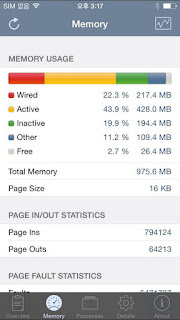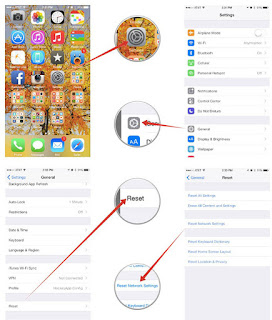Apple is a leading technology firm, introduces newest gadgets every year, iPhone 6 is another great invention of Apple which is no doubt is an excellent Apple iPhone. Apple’s iPhone 6 is popularly known for its latest design and attractive layout, it has a bigger HD display screen, also thin, and most featured multi-touch display screen ever designed when it appears to iPhones. The special A8 chip with iOS 8 software and advanced mobile operating system made iPhone 6 more appealing for consumers. Apple’s iPhone 6 incorporated a Touch ID – fingerprint identification sensor, and with it, you cannot be any doubt that all your confidential data are properly protected or not in iPhone.
Even this Apple’s iPhone is really a remarkable invention but still many users around the whole world complain about iPhone 6 gets hot very fast and its battery drains quickly. Here’re 5 easiest about how to fix iPhone 6 from overheating battery drain issues.
Restart Your iPhone
Oh… Your iPhone 6 got hot, this rapid step is not so difficult at all, but it will really help you at all. Just quickly reboot your iPhone 6 by tapping and holding Wake and Sleep buttons. When the red slider appears on display screen, select to “Turn off” your iPhone. Once your iPhone got off, do this step again what you did before to turn your iPhone on.
Turn off Automatic Updates
While you’re using your iPhone, there may be several automatic updates running at backend which you don’t aware about. So you need to turn off these automatic updates in order to cool down your iPhone 6. To turn off these updates, go to “Settings” and select “iTunes & App Store”. Here find automatic downloads, updates, and select off. It will help to cool down your iPhone.
Turn off Activities in the Background
When you’re using your iPhone 6, there may be several apps running at backend even if you’re not using these apps. Many apps will running in the background, even if you’re not using these apps at the moment. It really cause a serious issue of overheating that is why you should turn these apps off. Simply go to “Settings” then “General”, and select “Background App Refresh”. Choose the button to off.
Free up the RAM
Most of the iPhone’s users likely to not remember the simple reality and perhaps the huge blemish of the gadget, Apple’s iPhone 6 has occupied only 1 GB RAM. You need to clear the RAM time to time, and that will really help you to avoid the overheating issue. There are various methods to do this. Free up your iPhone’s cache with app specially developed for it available at App Store, quickly do uninstall all apps you’re not using or use, and delete all the junk files you don’t need more to have for future. In this way, you will clear the RAM, and the overheating issue will be vanished, and your iPhone will work in a much better way.
Restore Your iPhone 6 to Factory Settings with iTunes
The last step is to “Restore to factory settings” which is definitely used as the perfect solution when you encounter the serious issue with your iPhone 6. To do this step, you need to keep backup of all the data. Simply connect your iPhone with your PC, and choose the device when the iTunes come to display. Go to “Summary Panel”, and here find “Restore” option. Click on this option just once, and then once again to fulfill the required action. All the data and remaining contents will be completely deleted from your iPhone 6, and when the welcome display screen is pop up, build your iPhone settings as you purchased it as new.
Some consumers explained that overheating issues show off at the time of beginning, when you buy the iPhone and install all the apps and other material that you need. It may not encounter again once you install all apps and stuffs you needed. Although, with above helpful 5 Ways to avoid your iPhone 6 from getting hot and other battery draining fast issue, you will be now surely able to operate your iPhone without issues, and it will really work perfectly.
For More Tech News Visit:http://www.knockinn.com/
Here Are The More Latest News: Save Mobile From Getting Hot