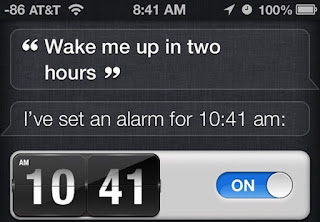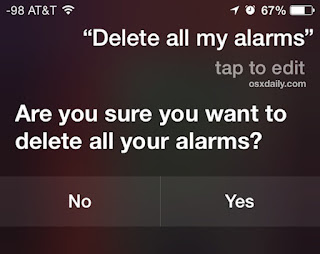Alarms are great need in that busy world where time is money and everyone have to follow the strict time credentials in order to accomplish his day or night works.
Most of us are now become habitual of alarms. Every time you set an alarm on your iPhone, you create a new alarm for the particular time and turn it on.
When the alarm rings on specified time and you shut it off that alarm still remains in your Clock app. So that if you need that specified alarm again in the day, you can turn it on from there.
As time passed, you have collected a list of old alarms in your Clock app after that you can delete that old alarms one by one but deleting alarm one by one again and again is sometime seems more ridiculous and get bored.
So now iPhone app “Siri” provides an easy way of set alarm by just ordering to “Siri” as “Set my alarm for 8.30am” without the need of deleting list of alarms. So now there’s no need to keep dozens of alarms as headache.
Luckily, there’s entirely undocumented trick of setting and deleting alarms instead of keeping bulky list of defunct alarms in one fell swoop. When you need to set alarm, just tell your Siri, “Delete all my alarms”. Siri will ask you to confirm, just confirm it and Siri will done it at once.
For More Tech News Visit:http://www.knockinn.com/
Here Are The More Latest News: Latest Alarm News