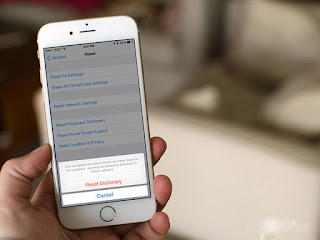When Apple introduced its newest gadget iPhone 6, it is just marvelous, slimmer and more alluring than former iPhone models. Although, the list of problems with the iPhone 6 is huge than it was assumed. Some of the iPhone 6 users also reported the blue screen problem in iPhone 6, which force iPhone 6 to restart itself. To some, this issue encountered once, while for some others, the same issue repeated again and again. Well, the root cause of the issue can be both, software and hardware related. In this guide, you can read out 5 ways to fix iPhone 6 blue screen issue, and maybe one of them will be fruitful for you. Some of the users successfully fixed it with the listed solutions.
Update the Apps
Sometimes, the iPhone 6 blue screen issue also encounter if the installed apps in your iPhone 6 are not updated time to time. In some situations, the reason behind is just apps-related. So firstly, you need to check your installed apps whether updated or not. To check this, navigate to the Apple’s App Store, and do check which of the installed apps are up to date or which are not updated yet. Those apps that needs to be updated, simply click on download and let the updates to be install.
Faulty Apps
As discussed above, the iPhone 6 blue screen issue is often related to installed apps, and it may be the reason that you installed a new app recently which is actually faulty, and cause to create that issue. Just keep one thing in your mind, when the problem encountered, at that time you need to install some app and you just install it but make sure to delete or remove it properly. You can delete it by looking the app’s icon on the Home screen, and click and hold on this icon. When an X comes off, tap on it, and the selected app will be removed.
Apps Overload
Another reason of iPhone 6 blue screen issue might be the hundreds of apps you have installed on your iPhone 6. So, when you have to delete or remove the unwanted apps. In other words, just reduce the number of installed apps on your iPhone 6, and see if that will make any effect.
Update iOS
You need to update iOS version time to time on your iPhone 6, if you didn’t, must update it because it might be the reason of iPhone 6 blue screen issue. If the latest iOS version is available, check out and download and install it. Upgrading your iPhone 6 is always favorable, because the update carries advantageous solutions to all sorts of problems.
Factory Settings
Oh… you applied all above ways one by one but still iPhone 6 blue screen issue didn’t solved? If yes, then no need to be worry, as this solution is typically listed as fifth one but definitely a beneficial one too, in many cases. It is not the step you should take too often, but on the opposite side, you do not encounter this kind of issues with your iPhone 6 regularly. Make sure to keep full back up of your files to iCloud. To do this, navigate to Settings, then click on General, click on Reset, and then click on Erase all Content and Settings. Once you have completed the whole task, set up your iPhone 6 again.
I hope that one of the way out of 5 ways to fix iPhone 6 blue screen issue was beneficial for you. If no above discussed way will work, make sure to take your iPhone 6 to the Apple Store in order to fix the issue.
For More Tech News Visit:http://www.knockinn.com/
Here Are The More Apple News: Iphone 6 Issues